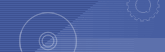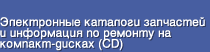|
|
Cummins INSITE v7.6.2 :
Программа для дилерской диагностики систем управления моторами Cummins Insite.
Программа Cummins Insite имеет несколько уровней функциональности, определяемые введенным паролем доступа. Мультиязычный интерфейс, но из программы не переключаемый.
Для правильной работы требуется диагностический интерфейс, совместимый с RP1210. Например Dearborn DPA-4+ или Nexiq USB-Link. Либо родной интерфейс Inline 4 или Inline 5.
INSITE v7.6.2 Announcement
New/modified Base Features Supported
• Turbocharger Actuator – Calibration download only.
• The Features and Parameters and Data Monitor/Logger column widths will remain the
same between INSITE sessions.
• The Out of Range window in Data Monitor/Logger has been removed.
• The Upper and Lower limit columns have been modified to display the Minimum
Measured and Maximum Measured values read by INSITE while the parameters are
being monitored.
• A performance improvement has been implemented for reading calibrations on network
drives. This greatly reduces the time INSITE spends when the "View Network
Calibration Drives" is selected in the Tools > Options > General menu.
• The INTELECT folder now contains an INSITE Engine Feature file. The individual
engine help files have been eliminated. The INSITE Engine Feature file lists the help
descriptions for the engines Features and Parameters, Diagnostic Test and Advanced
ECM Data help content.
• The Audit Trail has been expanded to support up to 8 Audit Trail entries, if supported by
the calibration.
• The Calibration Selection has been redesigned to include a separate section for
Programmable Datalink Device (PDD) Calibrations such as the Aftertreatment Device or
Turbocharger Actuator. This will allow users to bypass connecting to the ECM and
download directly to a PDD.
• INSITE will only display Advanced ECM Data features and ECM Diagnostic Tests if they
are supported by the calibration.
• The ECM Key Off Time has been increased for certain functions in the tool.
• A print preview of a template has been added to the right-click menu in Work Orders.
New Features Supported
Note: New features will be displayed by INSITE only if they are supported by the calibration.
INSITE v7.5 Announcement
Fuel Injector Performance TestThis will test all fuel injectors at multiple predetermined fuel rail pressures by monitoring the pressure drops across individual injectors at multiple test points. It will compare this data to the pre-determined limits for each test points. A Passed or Failed result will be displayed along with status for each applicable cylinder and test points.
This only applies to the ISX 12/11.9/15 CM2250.
Windows 7 32-bit and 64-bit are now supported
Windows XP 64-bit and Vista 64-bit are now supported
Windows 2000 is no longer supported
We are pleased to announce that INSITETM v7.5 is now in production. This latest version of INSITETM supports all new and existing Cummins engine platforms.
New Features and Support
* INSITE v7.5 added support for these engines:
o ISLe4.5 - CM2150E
o ISLe5 - CM2150E
o ISMe4 - CM876
* INSITE v7.5 added functionality (See Link for Details)
o Inactive Fault Code Reset with ECM Multi-Level Security
o Context Sensitive Help/F1 Help
o 30 Second Key Switch Timer
o INSITE Exit Confirmation Box
o Data Link Adapter Auto Configure
* New ECM Diagnostic Tests (For Details Click Here OR Refer to the Release Notes)
o Air Fuel Ratio Test
o Manual Fuel Control Valve Adjustment
o Aftertreatment High NOx Reset Test
* New Advanced ECM Data (For Details Click Here)
o Immobilizer Installation
o Vehicle classification
Distribution Plan - Begins Shipping November 2008
INSITE v7.5 will be delivered to all Distributors by last week of October 2008. All other INSITE registered users should begin receiving copies in November 2008
Installation Information
Always read the installation guide and release information included with your INSITE v7.2 CD-ROM. You can find these by inserting the CD-ROM and choosing "Release Notes" or "New Features". These files contain key information about INSITE v7.2 and should always be reviewed before installing.
Cummins Inc. Power Sweep Users
INSITE v7.5 is available on the Cummins Software Shelf for PowerSweep users. The option to install from the network or CD-ROM is available on Software Shelf. The CD-ROM installation is recommended if a broadband connection is not available. The install bulletin may be viewed prior to the start of installation.
Operating Systems Supported by INSITE v7.2
Windows 2000
Windows XP(Recommended)
Windows Vista
* Windows XP x64 and Windows Vista 64-bit are not supported
* INSITE v7.2 is supported in the following languages English, Chinese (simplified), Finnish, French, German, Italian, Japanese, Korean, Portuguese, Russian, Spanish, and Turkish
INSITE v7.1 supports ALL new and existing legacy Cummins engine platforms. Please read through the rest of this announcement for more information and details on this latest software release.
We are pleased to announce that INSITETM v7.1 is now in production. This latest version of INSITE supports all new and existing legacy Cummins engine platforms.
New Features and Support
* INSITETM v7.1 Features adds support for these engines
o Gas Compression GTA3.9/5.9/8.3GC, KTA19/38GC - SSM558/CM556
o Gas CENSE - QSK19G/38G/60G, QSV81/91 - CM850
o QST30 - PowerGen
o QSK23 - PowerGen
o ISFe3 - CM2150
* New ECM Diagnostic Tests
o Actuator Control Test
o Air to Fuel Ratio Test
o Engine Protection Witness Test
o Dual Fan Clutch Control
* Supports PowerMatch calibration downloads based on an ECM Serial Number
* Images from INSITE 6.5.1/6.5.2 can be used to create templates in 7.0
* German Language Support
* Performance Improvements
o The Feature and Parameters population and adjustment times have been improved as well as reset functions for all engines
INSITE 7.0 Feature Pack 1 is now available for download.
To ensure that the INSITE 7.0 program is performing to its fullest potential, the installation of Feature Pack 1 is recommended. If experiencing any of the issues listed below, please install INSITE 7.0 Feature Pack 1. It is not required if INSITE 7.0 is not experiencing these issues.
INSITE 7.0 Feature Pack 1 can be downloaded from HERE.
INSITE v7.0 must be installed before installing this Feature Pack.
Issues resolved with INSITE 7.0 FP1:
* Improved performance for some PCs where INSITE 7.0 was running slower than 6.5.2.
* A few PCs (HP, DELL, IBM) were affected by INSITE 7.0 generating multiple PCIDs. This issue can be resolved by installing INSITE 7.0 FP1 and following the instructions below:
* After installing INSITE 7.0 FP1, unplug all cables from the PC (network, AC adapter,...) and any external peripherals.
o Open INSITE 7.0 FP1 and use the PCID displayed for the INSITE subscription.
o Enter the Basic and Functional passwords for this PCID.
o Following these steps should prevent INSITE from generating any other PCIDs.
* QSK19G/45G/60G, QSV81/91 - Actuator Diagnostic Tests:
o INSITE 7.0 did not allow the user to power the Fuel Control Valve Actuator or the Throttle Actuator in the Actuator Diagnostic Tests. This issue has been resolved with INSITE 7.0 FP1.
INSITE Pro is the only application that includes and supports ESDN.
|
|
|
Замеченные конфликты в электронном каталоге Cummins INSITE v7.6.2:
Конфликтов не замечено
| | Все регионы |
| | Английский |
| | Vista, Win7 x32, Win98, Windows 8/10 x64, WinJapan, WinNT, WinXP |
| | 1 DVD |
| | 6/2013 |
| | 50 USD |
|
|
1
|
|
2
|
|
3
|
|
4
|
|
5
|
Cummins Engine L9.3
заводская инструкция по ремонту, обслуживанию и эксплуатации двигателей Cummins L9.3 (5tonn Diesel Engine) | Информация по ремонту |
|
6
|
|
7
|
|
8
|
Calterm III 3.14 + MetaFiles
Calterm III is an engineering development tool used to monitor Electronic Control Modules for Cummins engine systems and to alter the calibration data contained therein. Calterm III is designed to modify fueling calibration parameters and feature settings in an engineering development and test environment. | Диагностика |
|
9
|
|
10
|
|
11
|
|
12
|
|
13
|
|
14
|
|
15
|
Kenworth
каталог запчастей для грузовиков Кенворт | Каталог запчастей |
|
16
|
Cummins Engine C Series
заводская инструкция по ремонту и эксплуатации двигателей Cummins серии C, 1991->, электрическая схема CM556 | Информация по ремонту |
|
17
|
Cummins INCAL 2017
прошивки и файлы с калибровочными данными для двигателей Cummins - Automotive Calibrations Data for Cummins Insite | Диагностика |
|
18
|
Cummins Engine N-14
Руководство по поиску неисправностей и ремонту двигателей серии N14 (моделей STC, CELECTTM, CELECTTM Plus) | Информация по ремонту |
|
19
|
CUMMINS INTERCEPT Heavy Duty
документация по обслуживанию, диагностике, ремонту тяжелых двигателей Cummins G14, ISM, QSM11, ISMe, L Gas Plus, L10, L10 Gas, M11, NH, NT, N14, ISX, QSX15 | Информация по ремонту |
|
20
|
|
21
|
|
22
|
|
23
|
|
|
|